Glenn
I am using a Blackvue 900S-2CH. All things were rosy with BV Downloader until I upgraded my garage wifi to something faster. It is a booster with its own SSID and is connected to the original WiFi, so I an operating a network with two SSID's. Only the booster SSID is visible in the garage.
I am now unable to connect to my dashcam with BV Downloader using the old IP address of 192.168.1.72 and worse, when I do an IP scan or IPCONFIG the camera is not detected. Nothing with Pittasoft listed.
In desperation, I deleted the static IP and to re-establish it, I seem to require the MAC Address. Does that show up when I am able to successfully ping the camera? If not, how do I find the MAC Address?
Your insights will be appreciated on how to get the IP and MAC confirmed. I can PM you a log file if needed.
Jeff
WiFi Booster
WiFi Booster
HiJeffreyM wrote:Glenn
I am using a Blackvue 900S-2CH. All things were rosy with BV Downloader until I upgraded my garage wifi to something faster. It is a booster with its own SSID and is connected to the original WiFi, so I an operating a network with two SSID's. Only the booster SSID is visible in the garage.
I am now unable to connect to my dashcam with BV Downloader using the old IP address of 192.168.1.72 and worse, when I do an IP scan or IPCONFIG the camera is not detected. Nothing with Pittasoft listed.
In desperation, I deleted the static IP and to re-establish it, I seem to require the MAC Address. Does that show up when I am able to successfully ping the camera? If not, how do I find the MAC Address?
Your insights will be appreciated on how to get the IP and MAC confirmed. I can PM you a log file if needed.
Jeff
So the issue is connecting camera to new wifi SSID?
You will need to enter the new SSID in the camera app, after connecting to the cameras wifi directly with your phone. You can have multiple entries here - I believe is Cloud settings. Entry SSID and password and save.
Something like this
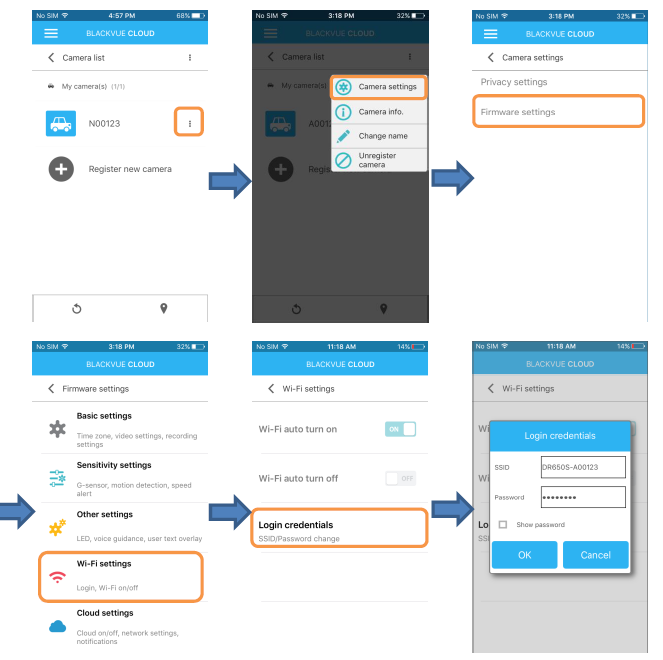
That should then allow camera to connect to new SSID. If no static IP address is set (given deleted) should use dhcp and hopefully you will be able to find, Once found, should list is MAC address for use in making it a static Ip.
Hopefully this helps.
Glenn
Sent from my iPad using Tapatalk
Re: WiFi Booster
Thanks, Glenn
I had already made the new ssid changes to the camera. Connected the camera to the new SSID, but IP Scan did not show the IP or Mac. I had to revert back to my original SSID and obtained the IP and Mac addresses, and made them static IP in the DHCP. Unfortunately the signal strength is quite low in the garage. Still unable to connect to the faster, boosted WiFi. Something blocking a ping, but the new SSID network works otherwise as intended. Frustrating!
Jeff
I had already made the new ssid changes to the camera. Connected the camera to the new SSID, but IP Scan did not show the IP or Mac. I had to revert back to my original SSID and obtained the IP and Mac addresses, and made them static IP in the DHCP. Unfortunately the signal strength is quite low in the garage. Still unable to connect to the faster, boosted WiFi. Something blocking a ping, but the new SSID network works otherwise as intended. Frustrating!
Jeff
Re: WiFi Booster
Hi
That’s no good
Sounds like camera not connecting to Ssid at all? In which case if setup in camera may be frequency (5ghz vs 2.4) setting or even channel width settings depending on wifi booster...
Glenn
Sent from my iPhone using Tapatalk
That’s no good
Sounds like camera not connecting to Ssid at all? In which case if setup in camera may be frequency (5ghz vs 2.4) setting or even channel width settings depending on wifi booster...
Glenn
Sent from my iPhone using Tapatalk
Re: WiFi Booster
Thanks Glenn
My next step will be to change the Booster device SSID to match the ISP's original SSID. By default the booster is a separate SSID. That will take some help from the ISP tech support.
My next step will be to change the Booster device SSID to match the ISP's original SSID. By default the booster is a separate SSID. That will take some help from the ISP tech support.